Megamenu Setup
Neoncart allows two types of megamenu setup.
Megamenu
Megamenu links
For addition of megemenu kindly check the video guide below
Note that menu position has been changed. It is now under content tab, Content > Menus
For mega menu links you need to create a multi level menu and then assign it to header section block 'megamenu links' as can be seen here,
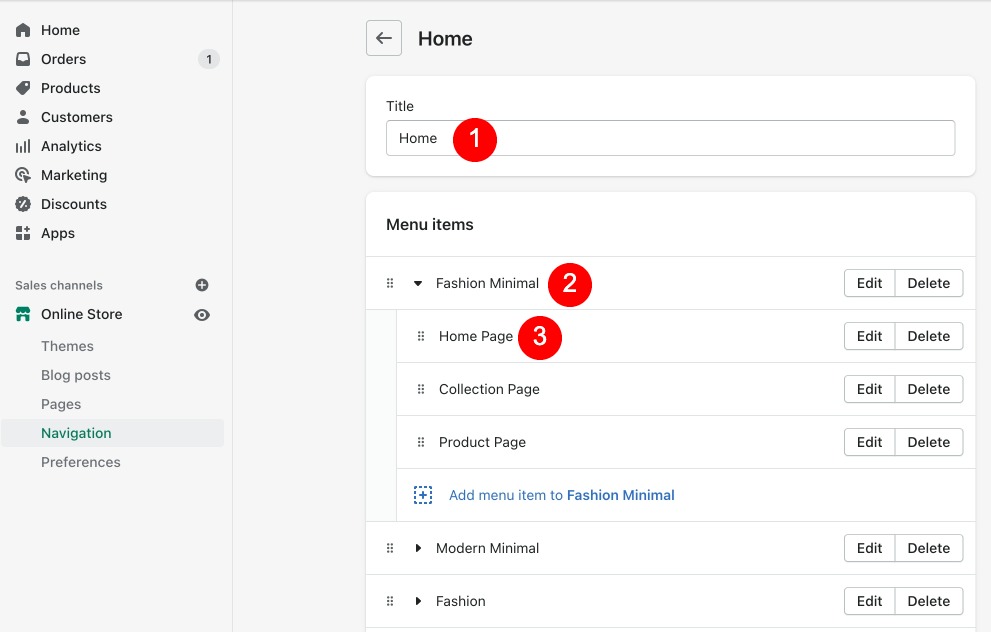
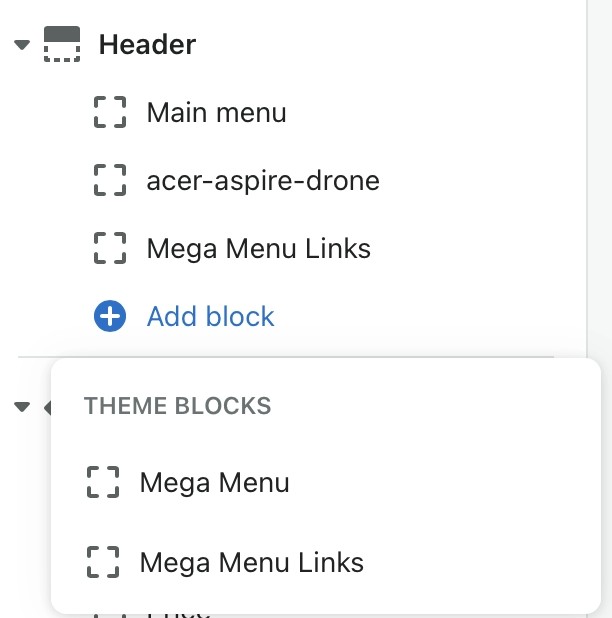
Last updated